
With many companies adapting the way they work Microsoft Teams has become an essential tool for business and a hub for working together with colleagues and external companies. Microsoft Teams Chat and Team Posts within Microsoft TEAMs may offer similar functionality, but are different and using them correctly will maximise the performance of your TEAMs usage. Hopefully the content of this article will help to make the decision between when to use TEAMs Chat or create a Post in a TEAM.
Microsoft Teams Chat
– Targeted chat and collaboration with internal and external users
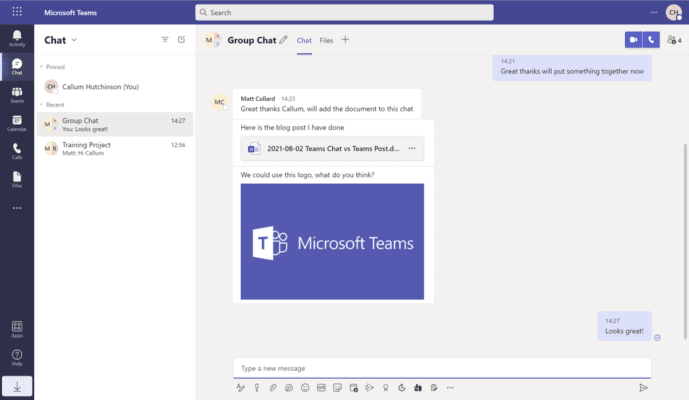
Microsoft Teams Chats are private and only members of the chat will be able to see any content that is posted. Teams Chats can be small groups of 2/3 people right up to the 250 people limit. These can also be good for chatting with external clients and companies.
If a member is needed to be added to a chat, this can be done by clicking on the members icon and then entering the name or email address of the person to add. Teams also gives you a number of other features for example you can block the previous chat history from being displayed to the new member, you can include all the history or only include history from a selected number of days you would like the new member to see.
When you send a message in a chat a notification will be sent to all the members within the chat ensuring that nothing is missed. You can even set the message as important or urgent, if this is set the recipient will get notifications every two minutes for twenty minutes total meaning the message won’t be missed.
Posting in a Microsoft Teams
– A message board for posts to a whole team or channel
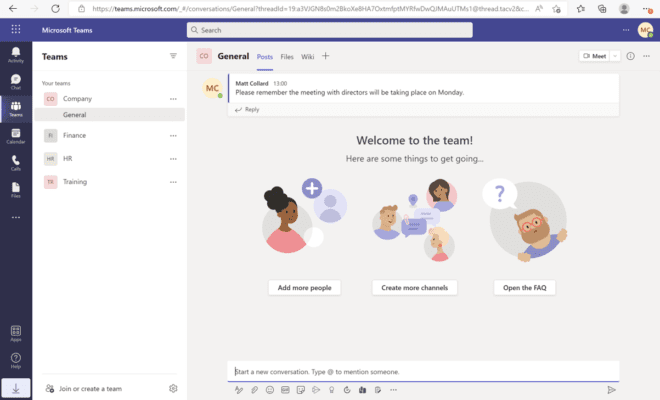
Teams within Microsoft TEAMs come with a “Posts” board, alongside a site in SharePoint to add files/folders that your designated team can access. Creating a Post in a Microsoft Team, or a channel in a Team, is similar to a chat but these posts are visible to all members of the Team/Channel and cannot be sent to a select group of people as you can do within the chat function.
Posts in TEAMs are intended for a Team to post important and structured information like news about an event, a change to some files or folders, or remind people of a meeting that will be coming up etc.
Once an item is posted within a Microsoft Team there will be no notification alert to say something has been added, this will just be added for the next time you visit the team section.
Overview
When you need to post an update or news article to a whole team or company the best option is to create a post in the Microsoft Team. This will then allow everyone to read the information when they are next accessing the Team , this is a rigid structure so anything important to be mentioned should be put through this way. This will then allow everyone to read the information when they are next accessing the Team but without notifications this could be missed by an end user. Posts in Teams are not for chat and should be treated as a structured news board for that specific Team.
Chat in Microsoft TEAMs is a fluid way to contact and communicate with the specific people you need to. It is a way to quickly message back and forth with people and allows you to easily add people within your organisation and externally when needed. Chat is powerful and allows you to add screenshots and share files/folders using links from OneDrive or SharePoint with members allowing collaborative working on documents.
Being knowledgeable of the differences between these features and when best to use them will enable you to get the most productivity from TEAMs and unlock the true potential of the cloud for communicating and collaborating with everyone, everywhere.
